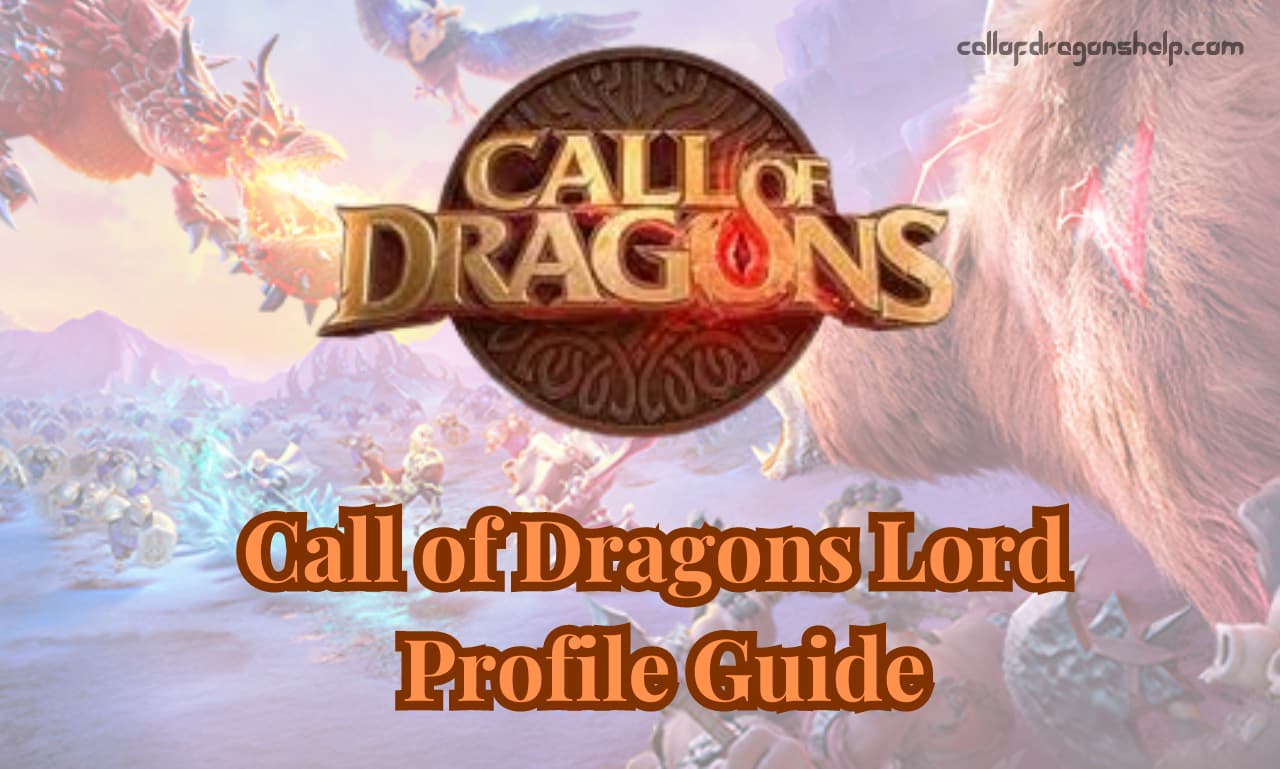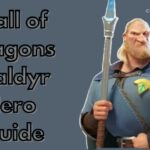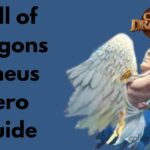In Call of Dragons, every player has his profile, called his Call of Dragons Lord Profile. This profile showcases information about the players’ characteristics and their game progress.
This article will share all the important information about the lord’s profile. We have explained every part of the profile in detail to eradicate players’ confusion. So, read the whole article to understand every point.
Call of Dragons Lord Profile
As a player who wants to dominate the Call of Dragons game, you must know all the aspects of lord profile to stalk your enemies before attacking them. The profile gives much information about the player, which can benefit us.
There are 9 important points related to the Lord profile of a Call of Dragons player. All of them are explained in detail.
Lord ID
Every player in Call of Dragons is assigned a specific ID. This is his identity in this game, which is different from all the other players. This also helps the game developers track the accounts easily.
The Lord ID is very important as this very ID recognizes you in Call of Dragons. Even if you want other players to send you gifts and rewards, you will provide them with your ID.
Username
After the Lord ID, the username is the next identity of every player. The player himself can select this, but it has to be different from that of other players. Two players with the same username cannot exist. You can write your username within 1 to 15 characters; numbers, letters, and special characters are also allowed.
Also, to change your username, you must have 500 gems or a name-changing item. So select the right username at the start when you can for free.
Avatar
In the Call of Dragons, players cannot use their photo as their profile picture. Instead, there are Avatars that are assigned to every player. You will have an Avatar by default, which you can change later.
To change the Avatar, click on your Avatar, and a selection of avatars will appear before you. Choose the one you like the most and save the settings.
Avatar Frames
Along with avatars, we also have avatar frames in the Lord Frame of Call of Dragons. These frames will be around your Avatar and can be enabled and disabled. And we change the frame as well.
There are many varieties of avatar frames, and we can get them from in-game bundles. These frames are offered as prizes in many activities.
Album
In the album in Lord Profile, the player can add up to 8 different photos, which will be displayed on his profile. And you must know that your enemies can see these pictures as well. So, be aware of what you are sharing.
Players usually share their achievements and army pictures in this album to showcase their strengths. Click the “+” button next to the Avatar to add pictures to an album.
Faction
As you start the Call of Dragons game, you will be offered three Factions options from which you can select. The options are Spring Wardens, League of Order and Wilderberg. The faction you are playing will also display on your profile.
We can also change our faction mid-game. To change the faction, click the icon under the Faction text, and the three options appear. Select the one you want to join and click “Change Faction” to save the changes.
Command Points
The command points or CP are also a very important part of the whole Call of Dragons gameplay. Your CP number is displayed on the profile, and all the other players can see it.
The CP number has a green circle, showing the exact time it will take to fill the CP bar. Along with it is a + icon. By clicking on it, you can use your CP items.
Ranking
Other than the points we have shared above, there are some more important aspects of a player’s profile. The one most players are concerned with is the ranking. It is also available in your profile, and by clicking on it, you can see your ranking in the Call of Dragons.
There is another excellent section in ranking that opens when you click it. All the kingdom rankings will be displayed on your screen. The list will include the following rankings.
- Alliance Power
- Alliance Merits
- Alliance Tower
- City Hall Level
- Dragon Trail
- Personal Merits
- Personal Power
- Resources Gathering
Read More- Call of Dragons Stamina: Pros And Cons
Legions
The legion section of your lord profile is also very important. You can see all your units, troops, and army in this session. The power your unit gives you is also displayed here. You can see from here how strong you are to attack other players.
The wounded legions and units are also displayed in this profile section. This is a great way for every player to track their troops and plan for future training of new units.
Settings
In the Lord Profile Call of Dragons, players also get the option of settings. This is where you control all the gameplay of Call of Dragons. You can make many settings freely. Some of the allowed settings for every player are explained below.
General
This part has the usual setting options. You can control the graphic settings, the volume of the game, the use of gems, war frenzy notifications, and many more. It is very easy to make the changes, and players can do them easily.
Account Link
This is the most important section of settings, affecting your game progress. As a player, you must link your account with your social media or email to store all your game progress.
Notifications
The Call of Dragons is a very lively game, and something happens constantly. Hence, you will get many notifications on your device, which can annoy some players. So, in this setting section, you can control which updates you want to be notified of and which ones should be muted.
Read More- Attacking Cities and Flags in Call of Dragons
Search Lord
The search lord option is also available in the settings. This is a great way of finding new players and friends in Call of Dragons. If you don’t know the exact city of your friend, you can send them a message from the search lord and add them to your message list.
Support
This part is very useful for beginners. You will be directed to the live chat window with the game’s customer support person by clicking on this support button. You can ask them any questions or share if you have any game problems.
Language
In the settings, you can also change the language of the game. You can select from 15-+ different languages. By default, the language will be different. To change it, just click on the language in the settings and select the one you want.
Conclusion
If you want to know about your enemy, look at his lord profile. His strengths and weaknesses are displayed clearly on his profile. You can strategize your attack and plan to defeat your nemesis.
Also, you should look into all the Call of Dragons Lord Profile points we have explained and make them look good. The stronger you look at your profile, the more terror you will bring on other players.